Spotting Fake Profiles with Google Images
Published on December 18, 2011
In my free online dating guide, I talk about using a service called tineye to identify fake dating profiles. In this article, I want to talk about using Google Images to do the same thing.
In many ways I’m writing this for men as I believe scams with beautiful women are aimed more at them (for obvious reasons). That said, this should be helpful to anyone as there are multiple reasons people put up fake photos, not just for scams.
Fake Dating Profiles and Google Images
Here I’m going to walk you through the process of using Google Images to find out if the person might be using a fake photo. Fake photos often point to fake profiles (or at least someone who’s lying about what they look like!) I’ll be using Match.com for this example.
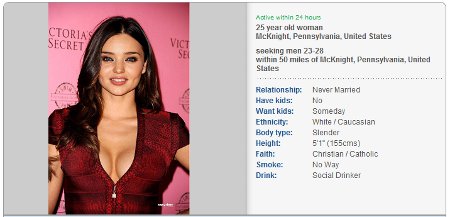
Here I have a (fictional) profile where I’m a bit suspicious that I might be looking at someone using fake photos. While my example is trivial as I’m using a super model that many would recognize on first glance, the steps are still helpful in less obvious situations. Let’s walk through those steps.
1. Getting the Image Location from Match.com
When logged into your account, open the suspicious profile and right-click the photo then:
- In Firefox, select Copy Image Location
- In Chrome, select Copy Image URL
- In Internet Explorer, select Properties. In the window that appears, select the text in the Address section and copy it (Control + C in Windows)
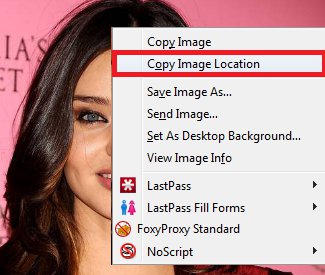
2. Search for the Image on Google
Go to google.com and click the Images link at the top. Paste the text you copied from the previous step into the search box. It should look something like this:
![]()
3. Switch to Search by Image
At the time of this writing, by default step 2 above won’t get you the results we want. However, you should see a link at the top that says:
![]()
Click this link and you should now see matches for the image. For “real” profile photos this very well may return no results as the photo may not be on the internet. However, if they are using the photo of a model or someone else, often it will become very clear that they are lying.

In my fictional example that I’ve been walking through here, it’s become clear that someone is using an image of the Victoria Secret model Miranda Kerr. A little research reveals that not only does she NOT live in Pittsburgh where I’m searching, but she’s married to Orlando Bloom! Sounds like a fake profile to me!
An Optional Final Step
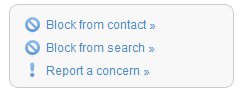 If it’s painfully obvious that the person is lying, you may want to consider reporting a concern about the profile (Match.com has this feature and I imagine most of the major dating services have something like it). This could save the next guy the hassle of emailing a fake profile.
If it’s painfully obvious that the person is lying, you may want to consider reporting a concern about the profile (Match.com has this feature and I imagine most of the major dating services have something like it). This could save the next guy the hassle of emailing a fake profile.
Just keep in mind that beautiful people can use online dating too. Just because they’re a model doesn’t necessarily mean it’s a fake profile (especially if you live in New York or Los Angeles).
Fake Dating Profiles: A Few Warning Signs
Now I don’t think you should be suspicious of every profile online and I don’t see this process necessary most of the time. There are two things I would encourage you to watch out for where this process can be well worth the thirty seconds it takes:
- Amazing photographs. And I don’t just mean beauty (although that will be there). I mean that the lighting is perfect or that things are posed in every single photo they have. Real people most often have real photos and if none of the photos in the profile look like a “normal” photo, I would be suspicious.
- The profile is very light on details or generalizes everything. Sometimes they may include a lot of typing but they still don’t reveal much.
If you see both of these issues at the same time, I would be even more suspicious.
Hopefully these steps help you save some time on who you contact. If anyone else has tips for how to spot a fake profile, I’d love to have you share them!
Posted in:

