Massive Drop in Google SERPs after Installing All in One SEO Plug-in
Published on October 8, 2009
Recently I decided I wanted to try and improve my traffic here and I ended up buying a book named Building Findable Websites by Aarron Walter. I really liked the book and would recommend it if you’re looking for a good introduction to SEO.
In the book, Aarron discusses the All in One SEO plug-in for WordPress so I went ahead and installed it for my website here. When I was setting this plug-in up, I decided to turn on canonical URLs as the plug-in help described that this would help prevent duplicate content from displaying. This sounded like a great idea to me so why not? After setting all this up I called it a night and went to bed.
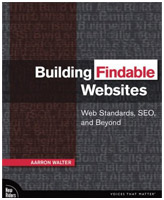 When I got up the next morning, I could see that my traffic had dropped off by 90%. As a matter of fact, the last visit in my logs was from Google itself. Prior to that visit, I was getting my normal traffic from Google but afterwards I had zero references coming from Google. Obviously I found this very concerning: in my attempt to improve my traffic I had lost almost all of it!
When I got up the next morning, I could see that my traffic had dropped off by 90%. As a matter of fact, the last visit in my logs was from Google itself. Prior to that visit, I was getting my normal traffic from Google but afterwards I had zero references coming from Google. Obviously I found this very concerning: in my attempt to improve my traffic I had lost almost all of it!
The drop was so severe my first assumption was that Google had penalized me in some way so I used the Site Reconsideration for to send an inquiry. I also went through my content and tried to clean up anything that might appear “bad”, although everything I’m doing is legitimate as far as I can see according to Google’s guidelines. Still, ignorance of the law is not a defense against it so better safe than sorry.
My next step was to review the changes I had made the previous night with the SEO plug-in.
- I decided to try disabling the canonical URLs setting.
- I left the description and keyword changes in place. Surprisingly enough, my site had been running without either tag since its inception. I say this is surprising because this is one of the few areas that I was familiar with before reading Aarron’s book so I’m not sure how I missed it. I found someone complaining about how changing these can do major damage but my thought was “done is done”. If the damage to my SERPs was due to changing these, I didn’t imaging changing them again was going to improve my situation.
- I turned my title rewrites off for no real good reason aside from the worry that changing my title caused the problem.
- I read over the other settings but decided to leave everything else alone.
I then started looking at Google Webmaster which was quite the depressing process. I had not looked at it for quite some time and didn’t even realize how many of the keywords I ranked at 1 or 2 in the SERPs. This was depressing because checking each of these links at the time showed that my site wasn’t within the first 15 pages for any of them. Even my off-topic Ruby on Rails posts had disappeared. Anyway, I made the following changes in Google Webmasters:
- I set my preferred domain to include www.
- I then added a sitemap.xml to the “http://littleredrails.com” version of my site in Google Webmasters. In retrospect, I think this was a mistake but I was trying to make sure Google could find me. Obviously this is silly as Google can find me and I was creating a sitemap for a domain I had just specified as my non-preferred but I was in that situation where I just wanted things to work again.
- I had a sitemap that was missing and had an error next to it for the “www” domain. I deleted this from the Google Webmaster page. Now the only site map was the one being auto-generated by the Google Sitemap Generator plug-in for WordPress.
In retrospect, I made far too many changes at once from a trackability perspective. I guess my knee was jerking enough to be considered a chronic problem. The rest of the day my SERPs remained in the toilet, however, when I got up in the morning everything was back to normal. Once again, I could see where Google visited my site and shortly after traffic started flowing in again. At this point I believed that canonical URLs had wreaked havoc with my site for some reason. I sent an update to Google stating that I no longer needed reconsideration; the problem was not related to any penalization from them. Things were great…right?
Well, the next morning when I got up once again saw zero traffic after Google’s last visit. As before, prior to the crawl from Google traffic was great. I had posted over at seochat when the problems had resolved to get some input. Since things went to crap again, I decided to update my previous inquiry and was told that using 301 redirects would be the best way to go. I feel like maybe my inquiry wasn’t fully understood but I decided to just take the advice and updated my .htaccess with:
RewriteBase /
RewriteCond %{HTTP_HOST} ^littleredrails.com$ [NC]
RewriteRule ^(.*)$ http://www.littleredrails.com/$1 [R=301,L]
After another day and a few more crawls from Google, though, things remain bad. I re-enabled my title rewrites through the plug-in and fiddled around with Google Webmaster tools some more by removing some secondary sitemap files but nothing seems to be improving. So now I find myself at a loss. Maybe the problem is still somehow related to the canonical changes, maybe I’m just not waiting long enough for things to update at Google, maybe changing my meta tags has universally reduced my SERPs…I really don’t know.
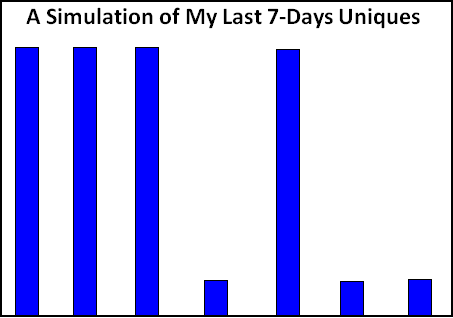
My site doesn’t even get that much traffic. It’s more a labor of love: the desire to help people and, if I’m honest, some pride that in my Google rankings. It not as if I’m losing money because of this turn-of-events (I’m not). It’s more about the feeling something I’ve worked very hard on has disappeared over night. Well, I can still see it…it’s everyone else that it’s disappeared for! Today, I just find myself wishing I had just left well enough alone. I wish I would have not tried to retroactively change things and just moved forward with other areas described in Aarron’s book. Or, at the very least, I wish I would have learned a bit more about the settings before I started changing them.
Live and learn I guess. I’ve posted this here in the hope that I’ll be able to update it with good news someday and perhaps provide some direction for those who find themselves in the same situation. Sadly, chances are until the problem is “fixed” no one will even see this!
Below are some articles I found interesting while researching this problem:
- Traffic drops and site architecture issues: This one wasn’t very helpful in regards to my situation but the myths were interesting.
- Canonical Url Errors with All-in-One SEO WordPress Plug-in: This one was helpful at least from the perspective that I could see others had problems with canonical urls. I felt like the article was well-written too.
- All In One SEO Getting A Bad Rap?: This was something of a response to the post above. I was kind of surprised by the tone of the responses here. The article above seemed to politely say: “Hey, maybe some of these settings shouldn’t be on by default” to which the responses were along that lines that “someone mindlessly updating plug-ins deserves what they get”. Those are my words, not theirs but that’s the feeling I get reading the responses.
- All in One SEO Pack PageRank: This article seemed to describe my problems although according to it I shouldn’t have had any problems since my WordPress address URL is the same as my blog address URL. Also, I’ve never cared about PageRank (it was always about the SERPs to me, even when I didn’t know what SERPs meant).
My hope is that things will magically repair themselves over the next few days. I’ll continue to try some small things and will update this post if I make any progress. If all my minor attempts to correct this fail I may just take this opportunity to get a better domain name and start over. I’ll 301 this domain to the new but if my rankings stay the same it may as well be considered starting over. LittleRedRails.com is hardly the best name I could have for an online dating based web site anyway! I’ve never put much weight in my domain name but if I’m starting from scratch, why not?
October 11th Update
Based on the comment from Martin below, I started looking into the cache Google had for my site. In particular, I was looking for any spam links that might exist if my site were compromised. I didn’t find any but I did find something interesting in the cache: Google still had the canonical link tag in it:
<!-- All in One SEO Pack 1.6.6.2 ... -->
<meta name="description" content="..." />
<link rel="canonical" href="http://www.littleredrails..." />
<!-- /all in one seo pack -->
So the cache still had the canonical link even though I was no longer using it. After realizing this, I’ve monitored the Google cache over the last few days waiting for the cache to be updated. This morning I saw that the cache had been updated and canonical link is missing so I checked my web stats…and they have skyrocketed.
Now one question that still remains is why did I have one day in the middle of all this where things were fine? When Google starts collecting updates for their cache, is there a time period where they’ve dumped the old cache but not yet recorded the newly collected cache? If so, this could explain my single day of recovery:
Day 1: Traffic is fine.
Day 2: Canonical is enabled. For the time being, traffic is still fine.
Day 3: Traffic is bad. Google has started refreshing the cache for my site and has thrown out the old cache so all searches are not based off any cache at all.
Day 4: Canonical has been removed and traffic has improved. Google is still not using any cache as it is still being collected or queued to be saved.
Day 5: Cache update has completed and traffic is bad again (Google now sees the canonical link again since it is using the cache originall collected on Day 2 or 3)
Day 6-10: Traffic is bad and the cache continues to show the canonical link.
Day 11: Site cache has been updated for the second time this time without the canonical link. Traffic returns to levels of Day 1.
This is all wild guessing from someone who has only begun to learn about SEO. But you want to know something? From my research over the last few days, it appears that with SEO everyone is just guessing (although in different degrees). So maybe I’m way off with this guess but if so I’m in good company.
Also, I’d like to thank Martin at WealthyDragon.com for his suggestions on the cache. I appreciate that, unlike some, Martin didn’t try to tell me exactly what my problem was and instead gave me a direction to head in.
Maybe I’m entirely wrong about the cache and canonical link causing the issue. It sure does appear to be what happened but with everyone getting behind canonical urls it would be very strange that using it would be so devastating to my SERPs. For now, I’m avoiding canonical urls like the plague. Through my reading this last week, it has been repeated often enough that duplicate content isn’t going to hurt me much or at all. If using canonical urls doubles my PageRank but halves my SERPs I think I’ll pass.
With any luck, this will be my last update!
Posted in:

